If you train in individual exercises (instead of following the Personal Trainer), one of the ways to keep track of your performance is with medals. You can earn bronze, silver, and gold medals in each stage of each exercise.
Previously, this feature only appeared on the screens where you select an exercise level for training. It looked like this:
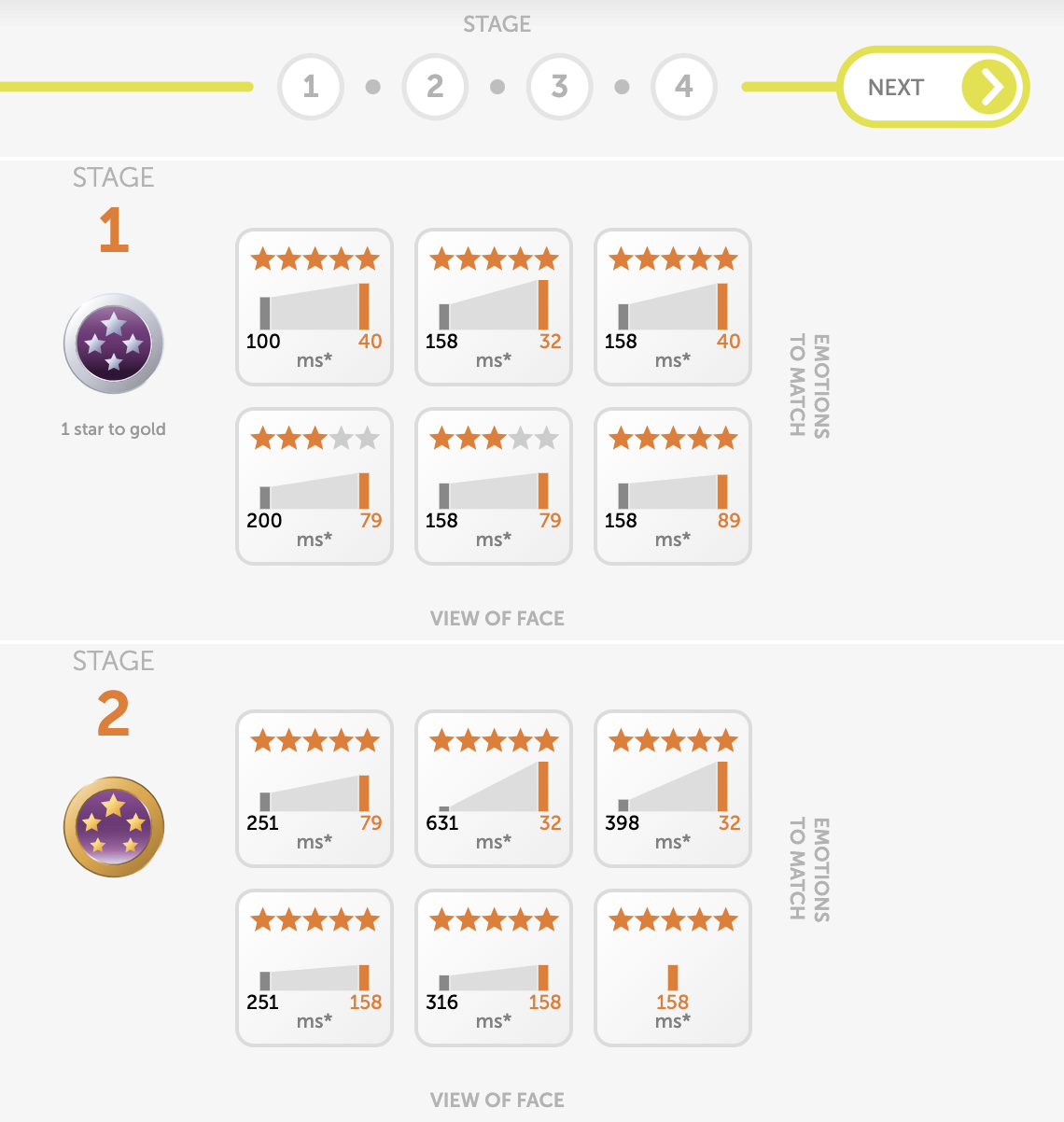
Each exercise is divided into stages, and stages have multiple levels. Each box represents a different level. Clicking on a box takes you to train in that level.
You can see the medals on the left. In this case, this person has earned a silver medal in Stage 1 of Face Facts and a gold medal in Stage 2. Below the silver medal, you’ll see “1 star to gold,” meaning this person needs to earn just one more star in one of the levels in that stage to earn a gold medal!
What’s Changed?
With this update, your medals are easier to track! On every screen of “a la carte” exercises (choosing them yourself instead of following the Personal Trainer), you can see just how your medals are stacking up.
Now, when you click on the “Explore All Exercises” button, you’ll see something like this:
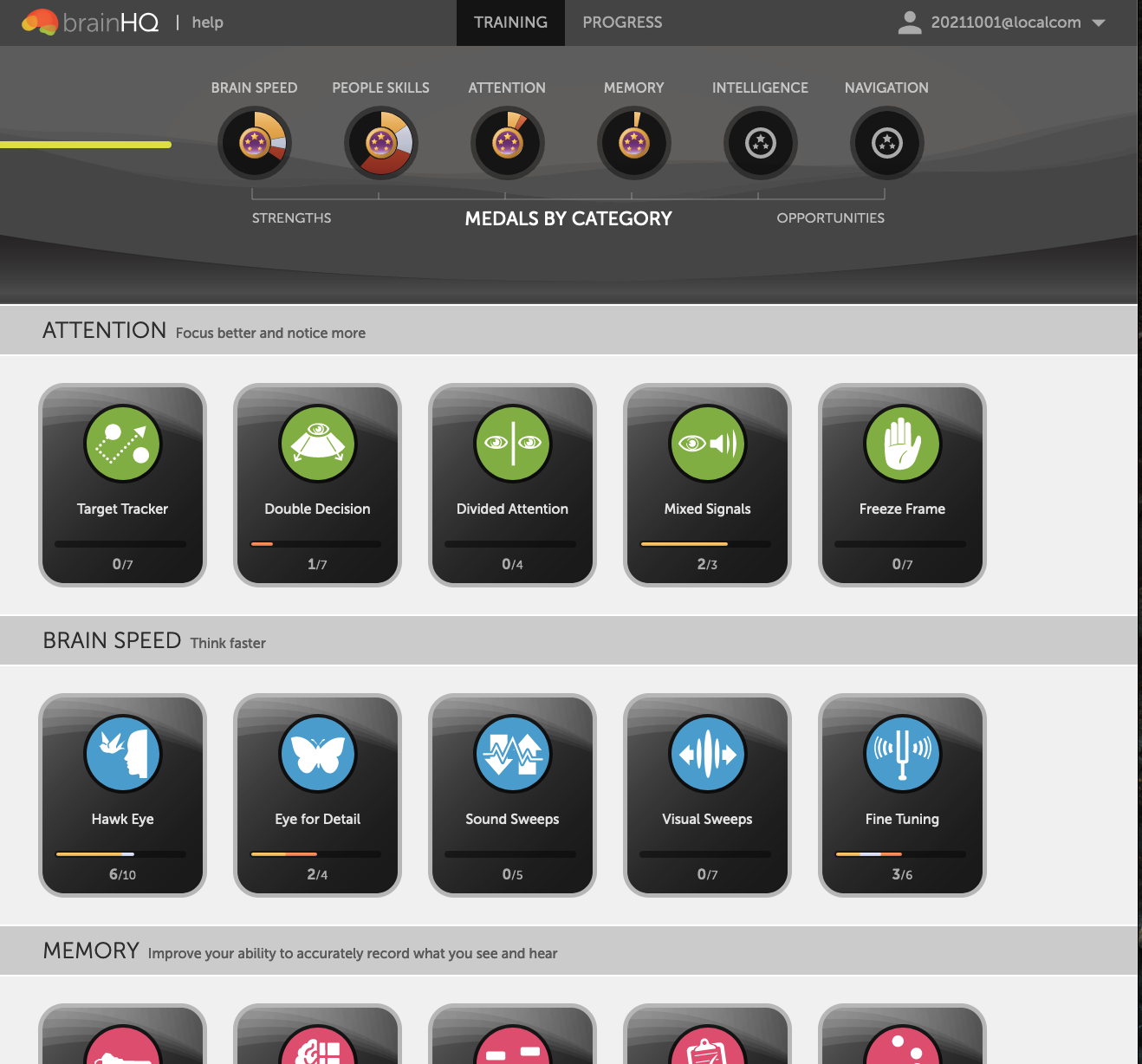
At the top are your medals for each BrainHQ category, indicated by the colors (gold, silver, bronze) in the circle around the icon. In this example, the person has earned several gold medals in brain speed, and a few silver and bronze medals. In Intelligence and Navigation, they have earned no medals. Note that they are organized from “Strengths” on the left–the categories in which you have earned the most medals–to “Opportunities” on the right.
Below the categories, you see each exercise. The bars there also indicate how many medals–and what type of medal–you have earned. In this example, the person training has received no medals in Target Tracker, but has earned one bronze medal in Double Decision (out of 7 stages). Their training in Hawk Eye has earned them multiple gold medals (in 5 of the 10 stages), with a silver medal in one stage, too.
Once you choose an exercise, you’ll see what medals you have earned in that particular exercise. In the case below, the person has earned 3 out of 3 medals–they have earned a medal in each of the three stages in the exercise. They have no gold medals, one silver, and two bronze.
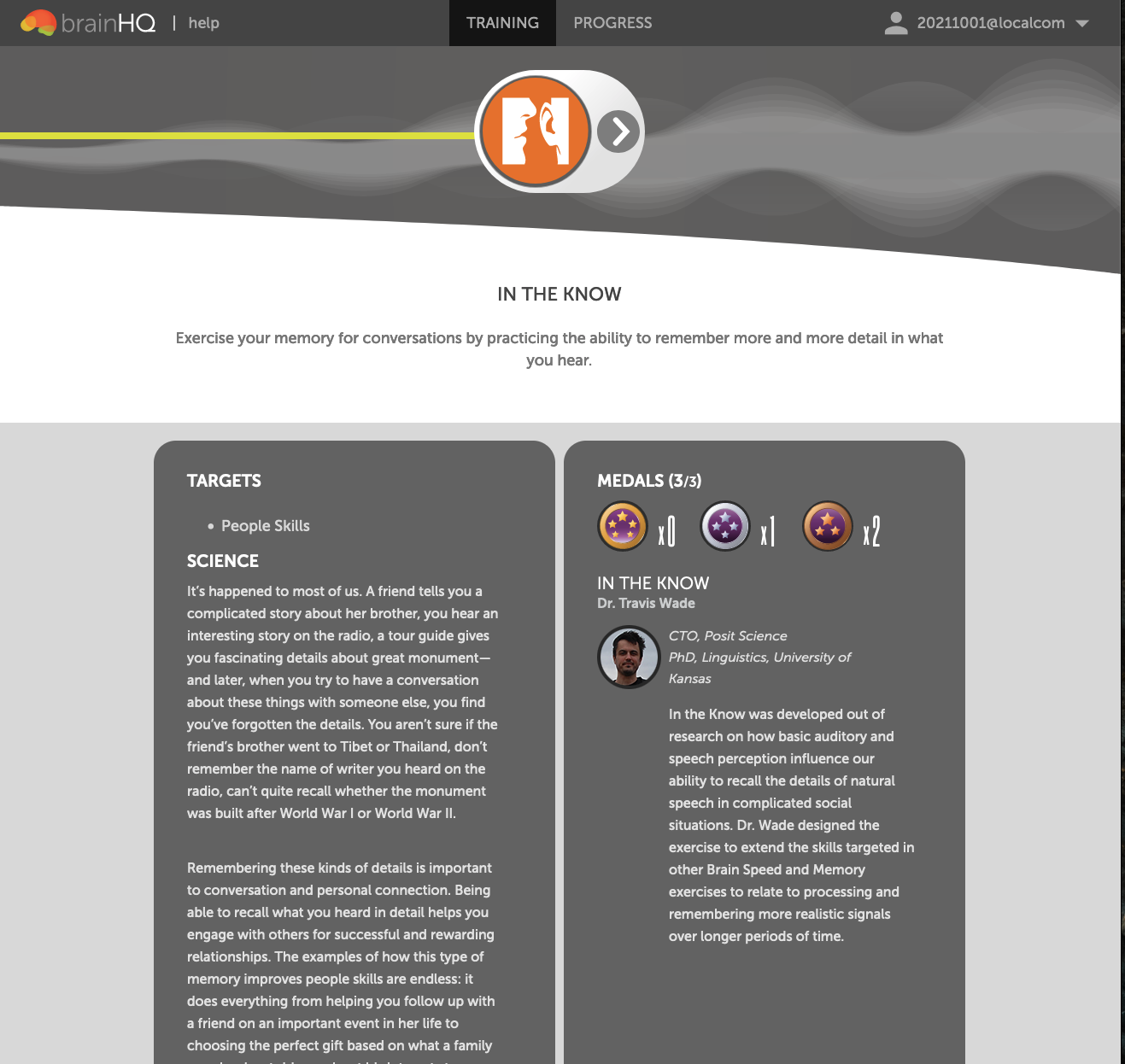
After clicking to the next page, you’ll see something like this:
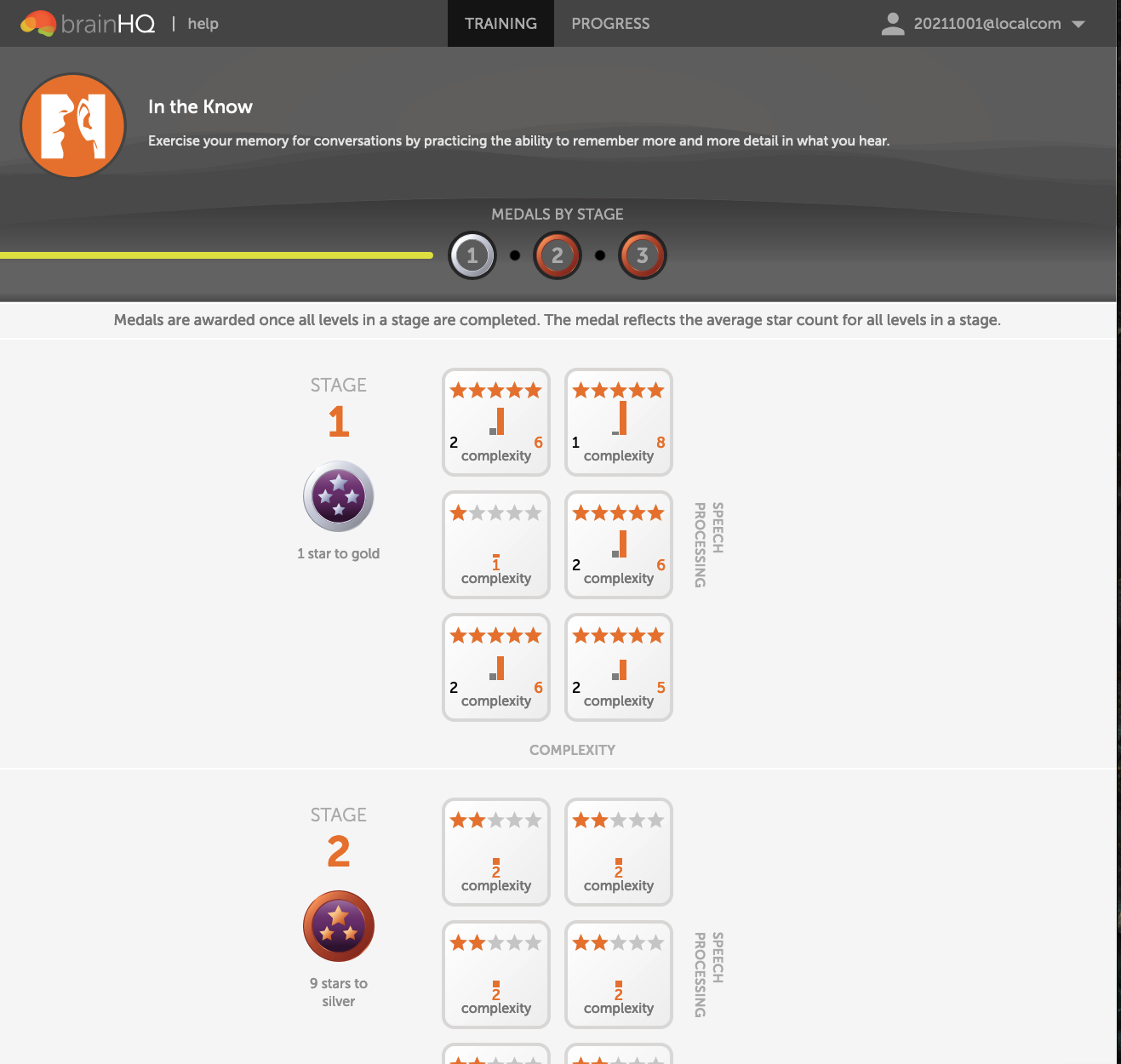
This is similar to what existed previously, but with new summary information at the top and animations to celebrate when you earn a medal.
Why Did We Upgrade Medals?
We made these changes to help people who guide their own training easily see where they have done the most work and where they might want to put in more effort. Knowing what medals you have earned in each brain training category and exercise can help you prioritize your training.
For example, if you see that you have earned multiple medals in the Memory category but none in Brain Speed, you might choose to turn your attention to the Brain Speed exercises and challenge yourself to earn an equal number of medals there. Or you might choose to close out the Memory category, earning medals in each stage.
As another example, if you choose an exercise and find that you have received no medals in one stage, a gold in another, and a bronze in a third, you can again make an informed decision about what to train in next. You might decide to earn at least a bronze in all the stages. Or you might try to challenge yourself to get from a bronze to a silver or a silver to a gold in a certain stage. (Please be aware that very few people find it easy to get to a gold in every stage of every exercise: they are hard! Make your goal one that challenges you.)
The benchmarks for earning medals are these:
- An average of at least 2 stars in all levels in a stage earns you a bronze medal.
- An average of 3.5 stars in a stage merits a silver medal.
- To get a gold medal, you must get an average of 4.5 stars in the levels in a stage.
We hope you find this update to be a useful addition for understanding your progress and performance in BrainHQ!


